Overview
Managed vs Unmanaged VPS comes down to control, performance, and responsibility: DIY gives you stronger specs per dollar ($–$$) but asks you to handle security, updates, and tuning, while managed adds admin help at a higher cost ($$$–$$$$). This guide shows when unmanaged makes sense, the specs that matter (CPU, RAM, NVMe Gen4/Gen5, bandwidth/latency), and why SpeedyPage stands out against popular providers.
Table of Contents
Quick Definitions: Managed VPS & Unmanaged VPS
- Unmanaged VPS: You get an OS on a virtual server. You handle security, updates, backups, monitoring, and the software stack. Lower cost ($–$$), higher control and responsibility.
- Managed VPS: The provider (or partner) handles administration (patching, monitoring, backups, security hardening). Higher cost ($$$–$$$$), reduced responsibility, some trade-offs in flexibility.

When Unmanaged VPS Makes Sense
When to choose unmanaged VPS:
- You need custom stacks or tuning (Nginx/OpenLiteSpeed, Redis, PHP versions).
- You’re comfortable with Linux basics or willing to learn.
- Look over “How to Set Up a Linux VPS — Commands Checklist“
- You’d rather spend budget on better specs than on management fees.
- You want full control and predictable performance per dollar.
- If you decide unmanaged is the right fit, the next step is to choose an unmanaged VPS provider using 8 clear criteria so you don’t end up with an underpowered or unreliable host.
When Managed VPS Makes Sense
When to choose managed VPS:
- You require hands-off reliability with strong SLAs and rapid response.
- You lack time or sysadmin skills.
- Compliance/security standards require expert oversight.
Key Factors to Compare Managed vs Unmanaged
CPU (VPS CPU Benchmarks)
- Prefer modern CPU families (AMD EPYC, Intel Xeon) with strong single-core for PHP/WordPress.
- Shared vs dedicated vCPU: shared suits typical sites; dedicated helps with consistent performance.
- Look for providers that publish or allow independent benchmarks (Geekbench/sysbench).
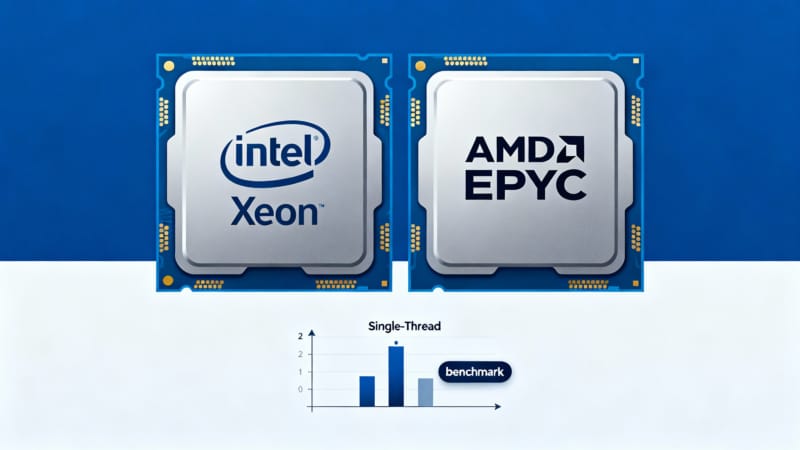
RAM (VPS RAM Requirements)
- Baseline WordPress stack: 2–4 GB for small sites.
- 4–8 GB for multi-site, WooCommerce, heavy plugins, or staging.
- Panels like cPanel/Plesk use more RAM than lightweight options like DirectAdmin.
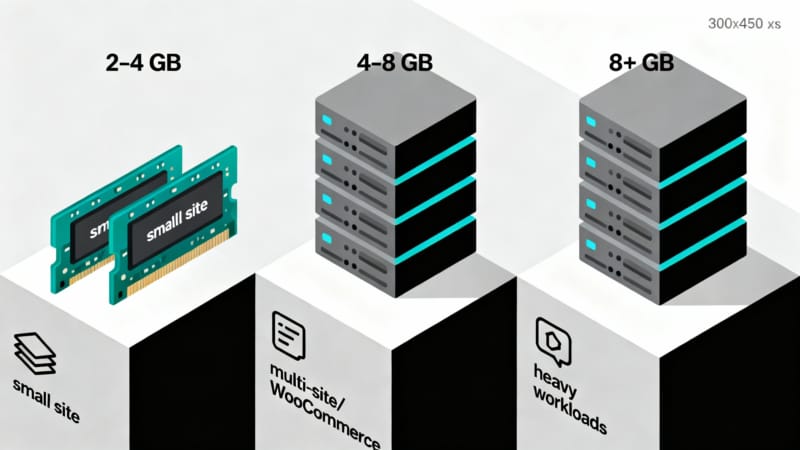
Storage (NVMe VPS)
- NVMe SSDs reduce latency and increase throughput vs SATA SSDs—noticeable for databases and WooCommerce.
- NVMe comes in versions (generations); current fastest are Gen4 and Gen5. Not all providers offer NVMe, and some don’t disclose the NVMe generation.
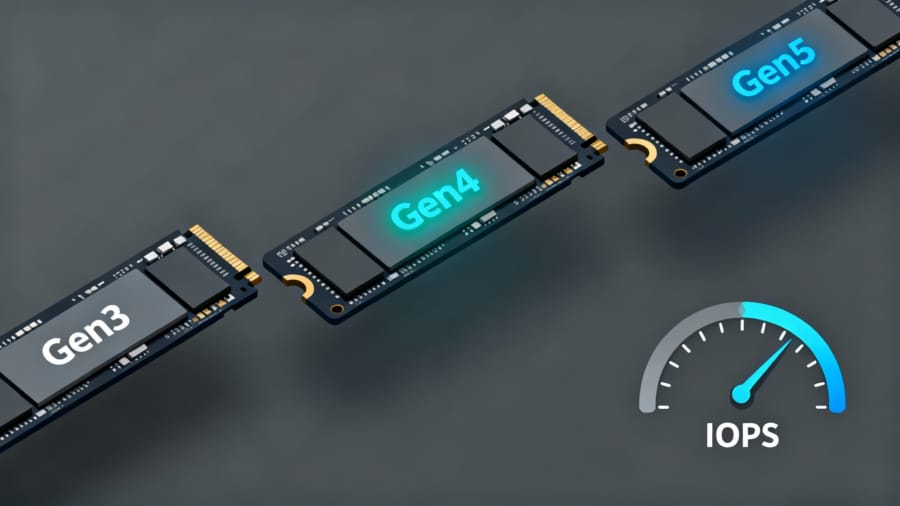
- Also check IOPS limits and throttling policies on plans.
Network (VPS bandwidth and egress fees; VPS latency optimization)
- Bandwidth: Review included transfer; watch egress fees if you push lots of outbound traffic (CDN, backups).
- Latency: Choose a US region close to your audience (East/Central/West). Good peering with major ISPs helps.

- Add a CDN to reduce global latency for static assets.
Support and SLA
- Unmanaged support typically covers infrastructure, not your custom config.
- Check uptime SLAs, incident transparency, and documentation quality.
Control Panels (VPS control panels: DirectAdmin, cPanel, Plesk)
Web Control Panels often don’t come with unmanaged VPS. This is one small item that is a basic of managed plans; however, even managed plans sometimes charge extra for a panel. You can check out individual costs for each. I reviewed about a dozen of them, including these popular ones below. I chose DirectAdmin and love it.
- DirectAdmin: Lightweight, efficient, cost-effective; a strong fit for both higher & lower-RAM footprints.
- cPanel: Familiar and feature-rich; higher resource overhead.
- Plesk: Polished UI, solid WordPress features; supports Linux and Windows.
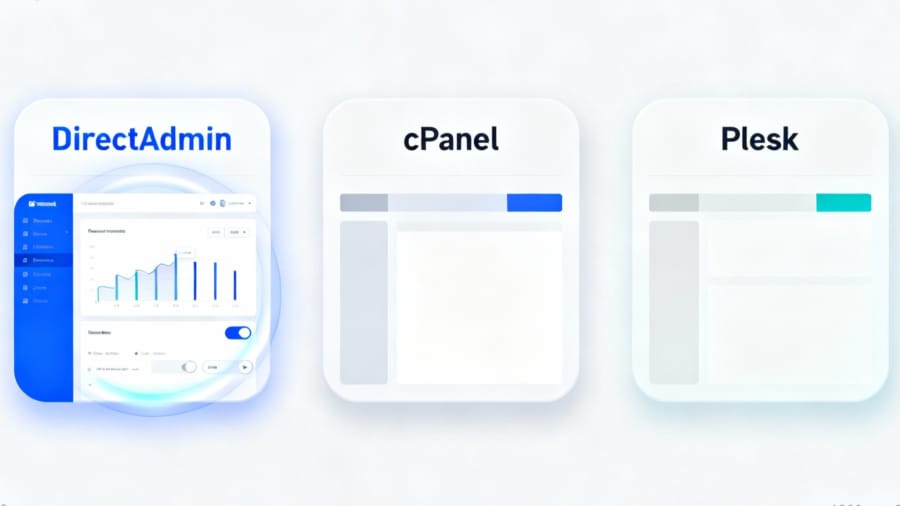
Popular Providers (with homepages and context)
Note: SpeedyPage is highlighted here based on strong performance in independent tests and user-reported results, while being positioned at roughly $–$$ costs.
- SpeedyPage: https://speedypage.com/ (one of the best unmanaged VPS providers)
- Consistently extremely high performance in independent tests, strong user-reported results, competitive pricing ($–$$), and modern stacks/regions excellent for US & European workloads. Offers large hi-speed network uplink, traffic allowance, & high bandwidth as defaults. Most other hosts charge extra for each individual high performance feature.

- DigitalOcean: https://www.digitalocean.com/
- Simplicity, great docs, multiple US regions, developer-friendly platform ($–$$).
- Vultr: https://www.vultr.com/
- Broad US/global footprint, NVMe on many plans, flexible instance types ($–$$).
- Linode (Akamai): https://www.linode.com/
- Developer-focused, strong documentation/support, multiple US regions ($–$$).
- Hetzner: https://www.hetzner.com/
- Strong value and performance; expanding US presence; often budget-friendly ($).
- OVHcloud: https://www.ovhcloud.com/
- Wide portfolio, built-in DDoS protection, US/NA availability ($–$$).
- UpCloud: https://upcloud.com/
- Emphasis on performance (MaxIOPS/NVMe), multiple regions ($–$$).
Positioning note: In recent independent checks and anecdotal comparisons, SpeedyPage has outperformed many popular brands above while keeping prices in the $–$$ range, making it a compelling choice for unmanaged VPS buyers who want extremely high, strong performance & reliable uptime per dollar.
Cost Guidance (no exact prices)
- Unmanaged baseline VPS: $ to $$ based on CPU, RAM, NVMe, and bandwidth.
- Managed overlays/fully managed VPS: $$$ to $$$$ depending on SLAs, backups, and security coverage.
- Tip: If your site is modest, prioritizing NVMe and adequate RAM often beats paying extra for management—unless downtime risk is business-critical.
Security and Maintenance Expectations (Unmanaged) You’re responsible for:
- OS updates and patching, firewall, SSH hardening.
- Web/PHP/DB configuration and updates.
- Backups and restore testing.
- Monitoring and alerting.
Fortunately, DirectAdminVPS.com is building these articles to help on all fronts. Watch each category as the related posts grow on this site.
Managed providers usually cover these and may provide proactive fixes.
Practical WordPress Baselines (beginner → intermediate)
- 2 vCPU, 4 GB RAM, NVMe storage, US region closest to your users.
- Nginx or OpenLiteSpeed, PHP-FPM, MariaDB/MySQL, Redis object cache.
- Panel: DirectAdmin for multi-site management with either low or high overhead; or go panel-less for maximum efficiency (if your skillset supports it).
cPanel vs DirectAdmin (quick comparison)
- DirectAdmin
- Why you might choose it: Superior interface speed and responsiveness, lower resource usage, lower cost, active development cadence, and many built-in functions.
- Notable built-ins: RoundCube webmail, Softaculous compatibility, File Manager (File Station) that’s easy to use, robust user/account management, email/DNS tools.
- Fit: Great for developers and agencies that want efficient resource usage on all ranges of VPS plans. Handles both high & low RAM & high & low CPUs very well.
- cPanel
- Why you might choose it: Extremely familiar to many admins, rich ecosystem, lots of third-party integrations.
- Trade-offs: Higher RAM/CPU overhead and typically higher licensing cost; can be heavier on smaller VPS instances.
- Plesk
- Polished UI and strong WordPress Toolkit features. Consider if you need Windows hosting or prefer Plesk’s management style.
Next: Provisioning checklist and base setup
Choosing a host for an unmanaged VPS leads to all the installs, setups, and configuring of a few things. See the posts being added into this “Provisioning and base setup for new VPS servers” category and the categories to self-manage a Virtual Private Server.
Light Command-Line Appendix
Research before using these CLIs on your server. Every O/S varies with commands and scripts. Also, every platform setup differs. I use DirectAdmin web control panel and AlmaLinux so, I perform a lot of steps via its interface.
Initial hardening on Ubuntu/Debian:
- Create a non-root sudo user:
adduser deploy
usermod -aG sudo deploy
- Secure SSH (disable root login, change port, key auth):
sudo nano /etc/ssh/sshd_config
# PermitRootLogin no
# PasswordAuthentication no
# Port 2222
sudo systemctl restart ssh
- UFW firewall:
sudo ufw default deny incoming
sudo ufw default allow outgoing
sudo ufw allow 80/tcp
sudo ufw allow 443/tcp
sudo ufw allow 2222/tcp
sudo ufw enable
- Fail2ban:
sudo apt update && sudo apt install fail2ban -y
- Basic updates:
sudo apt update && sudo apt upgrade -y
Benchmarks and Independent Data Sources
- VPS Benchmarks (historical metrics and comparisons; includes SpeedyPage test results): https://www.vpsbenchmarks.com/
- ServerScope (comparisons and user-submitted performance tests): https://serverscope.io/
- Page/stack performance tip: Cross-check providers across multiple independent sources when possible; consider both CPU/RAM/disk metrics and network stability.
How to Decide Quickly
This is the briefest overview to help start to decide between managed vs unmanaged VPS.
- Need hands-off reliability and SLAs? Managed ($$$–$$$$).
- Comfortable with Linux and want better specs per dollar? Unmanaged ($–$$).
- Mission-critical ecommerce without 24/7 ops? Lean managed.
- Building and learning or deploying dev-centric stacks? Unmanaged.
References and Further Reading
VPS Benchmarks
- VPS Benchmarks: https://www.vpsbenchmarks.com/
- SpeedyPage.com Benchmarks::
- Plan (Ashburn, VA, USA): 4 CPU cores, 8GB RAM (DDR5), 120GB Storage (Gen4 NVMe), 12TB Bandwidth, 10Gbps Network Uplink
- VPS Benchmarks for host SpeedyPage (extremely high scores)
- SpeedyPage.com Benchmarks::
VPS Hosts & Docs
- SpeedyPage: https://speedypage.com/
- DigitalOcean: https://www.digitalocean.com/
- Vultr: https://www.vultr.com/
- Linode (Akamai): https://www.linode.com/
- Hetzner: https://www.hetzner.com/
- OVHcloud: https://www.ovhcloud.com/
- UpCloud: https://upcloud.com/
- ServerScope: https://serverscope.io/
- WordPress requirements: https://wordpress.org/about/requirements/
- DigitalOcean Community Tutorials: https://www.digitalocean.com/community
- Linode Docs: https://www.linode.com/docs/
- Vultr Docs: https://www.vultr.com/docs/
- OVHcloud Guides: https://docs.ovh.com/
- Hetzner Docs: https://docs.hetzner.com/
- UpCloud Tutorials: https://upcloud.com/resources/tutorials/
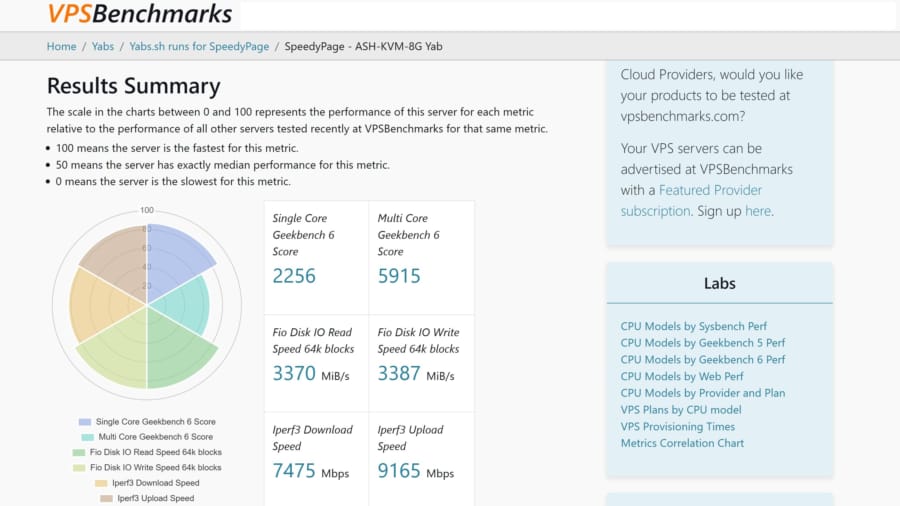
Conclusion of Managed vs Unmanaged VPS: Need help?
Need guidance on deciding between managed vs unmanaged VPS hosting plans or getting set up? Check our Provisioning and base setup category for related posts. Regardless, after you’ve committed to unmanaged hosting and picked a provider, the How to Set Up a Linux VPS – Commands Checklist shows you the exact commands to run on a fresh server.
You can then follow the full roadmap on the DirectAdmin VPS home page to move from base OS setup into DirectAdmin, DNS, SSL, and email. Contact us by submitting a comment at the end of this article; would love to hear your thoughts on managed versus unmanaged hosts and who you use. Finally, don’t forget to share this post if you liked it.
Next Steps: Find a Host & Setup a Linux VPS


